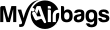Notifications
Clear all
They told me to log in and print a label for the module i have to be reset but i cant figure out how to do it
Topic starter
Posted : 10/02/2021 11:02 am
Hello,
Please follow these instructions to create your order and print your free FedEx shipping label:
To find this part on our website:
- Visit our website myairbags.com
- Select Make, Model, Year of your vehicle
- The results will show all services available for your vehicle
- Click on the part you wish to send
- Tell what issues you are having with your part
- Add part to your shopping cart
- Once in your shopping cart, click on Proceed to Checkout
- Enter your contact information and return address, click on Checkout
- Print your free FedEx shipping label.
Payment Options:
- Credit card or PayPal at myairbags.com
- After we receive your parts we will send a text/email for payment.
Send parts to us:
MyAirbags
1707 Enterprise Dr, Suite D
Buford, GA 30518
Include with your part:
- Your Name
- Your Return Address
- Your Phone number, email address
- Year, make and model of vehicle.
Thanks for choosing MyAirbags!
Posted : 10/02/2021 1:30 pm